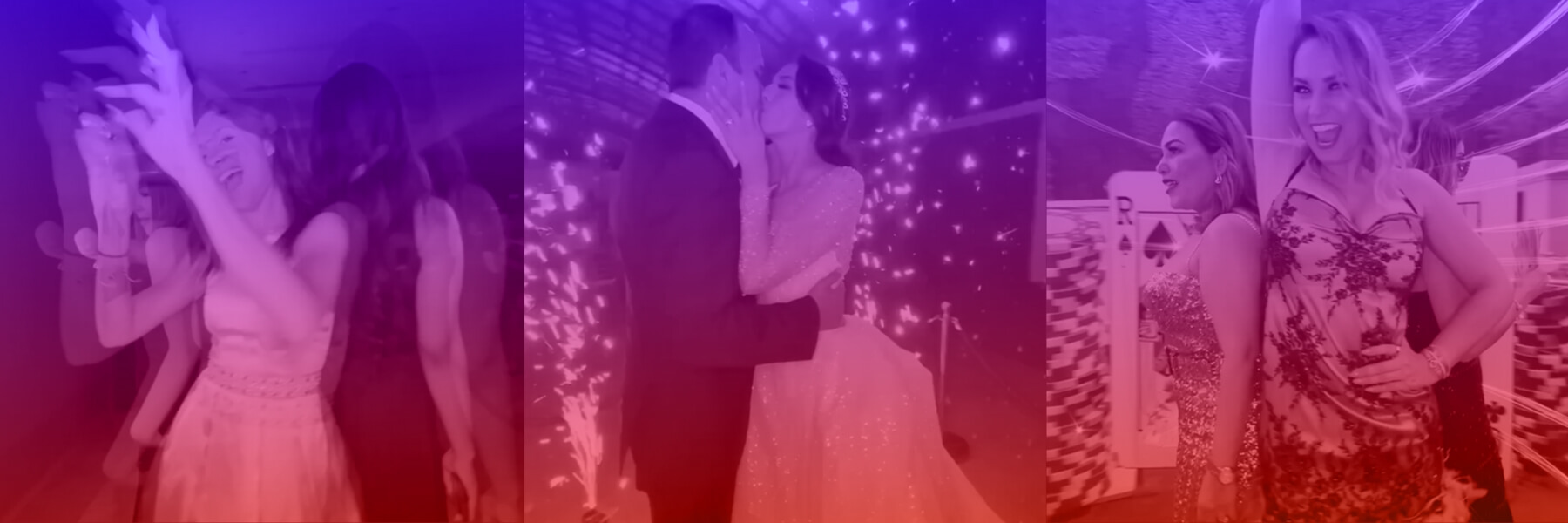Here at Touchpix, we’re always trying to implement new features and capabilities for our app, which is why we’re the first dedicated 360 photo booth app now allowing for GoPro Hero 10 compatibility with a wire!
But why use a wire for your GoPro Hero 10 other than doing it wirelessly? It might sound like wireless is the way to go for your photo booth. However, there’s some significant benefits to using a wired connection to get the results you desire.
So Why Use a Wired Connection?
The first significant advantage of using a wired connection with our new update is due to ‘wireless interference’. Plenty of events have tonnes of people hooked up to wireless devices, which makes any wireless camera connection susceptible to wireless interference! This can lead to a library of issues, such as a reduced ability to control your GoPro at events, sometimes even making it impossible to use at very busy times. At times like this, it’s great to have a wired connection since it will provide you with a much more reliable link to the Touchpix app!
Another benefit of this wired connection update is convenience. Using a wired connection may actually mean you have to carry around fewer cables since an iPad can be used to charge your GoPro while it’s in use! In addition, you won’t have to worry any longer about whether your GoPro’s battery will survive the event’s duration since the wired connection will have you covered.
A wired connection also means faster speed! In addition, you don’t have to rely on an untrustworthy Wi-Fi network to download videos, take recordings, and everything in-between with a wired connection. This makes a wired connection the better option for plenty of events.
How Does it Work?
Getting your newly updated Touchpix app to work with a wired GoPro is as easy as possible! First, you’re going to make sure that you have the latest version of Touchpix installed. Then, updating your GoPro to the latest firmware through the GoPro Quik App is essential.
All you need now is an adaptor to plug your GoPro in! If you’re working with an iPhone, you will need a Lightning adaptor, whereas an iPad Pro will require a USB-C connector. Once you have the appropriate tech to get set up, fish out your USB-A to USB-C cable that came with your GoPro 10 and plug it into your device to get started.
Summary
The new wired GoPro update makes everything on Touchpix that one step easier to use! With more convenience, speed, and a lack of wireless interference, we recommend that you buy yourself an adaptor and give this new update a spin at your next event. Then, it’s as easy as plugging the device in, and you’re ready to go!
If you require extra assistance getting your GoPro Hero 10 set up with a wired connection, head over to our wired connection knowledge base, where all the tips and tutorials are stored.