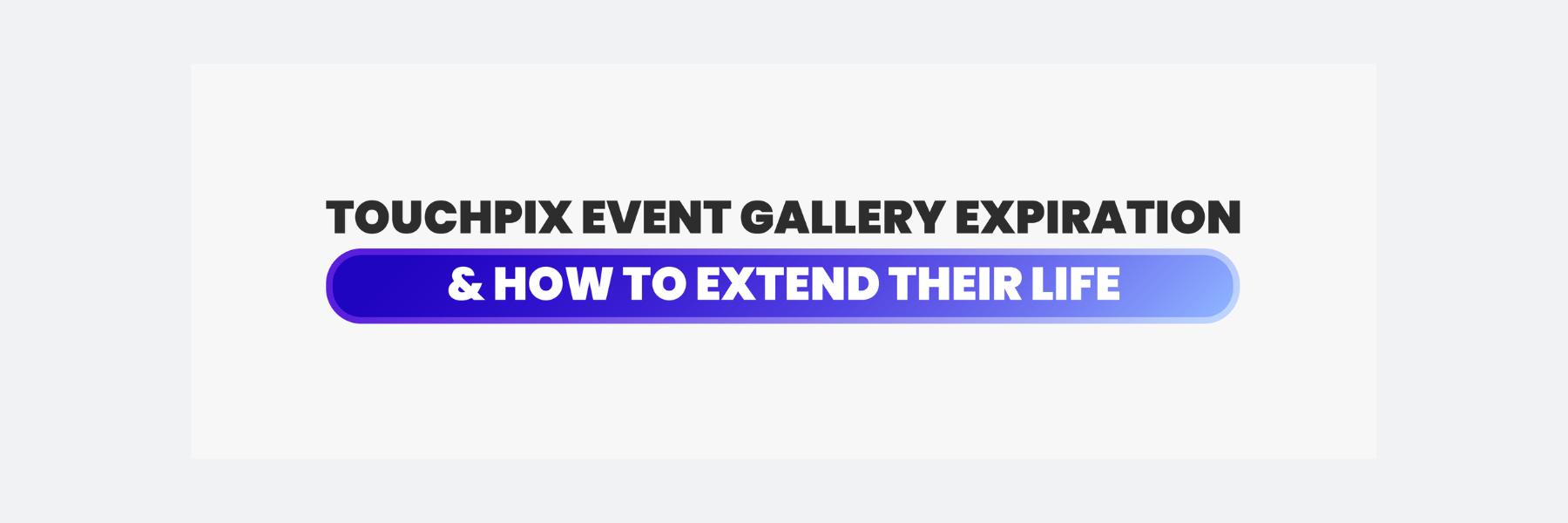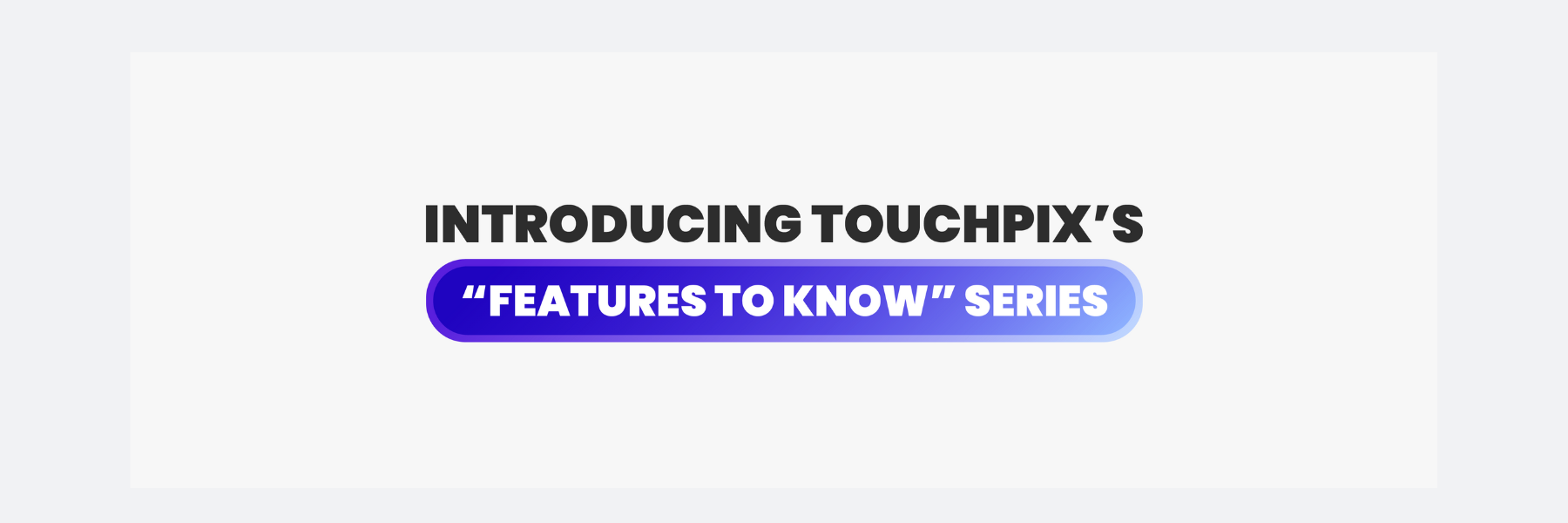We wanted to remind you that Touchpix event galleries expire six months after their creation. But don’t worry—there are easy ways to keep your memories safe for longer!
At the top of the “My Events” page on Touchpix.com, you’ll see the following disclaimer: “The gallery of an event is deleted six months after creation. Backup your data before the indicated date.” You can also find the specific deletion date for each event within the event overview on the “My Events” page.
Here are two simple ways to preserve your galleries:
- Use Touchpix’s built-in cloud storage to upload event galleries directly to Dropbox or Google Drive before you close your event. To store your event files in the cloud, follow these steps:
- Go to Settings in the Touchpix app.
- Scroll to Printing & Sharing section.
- Select Google Drive and Dropbox.
- Enable your preferred option and grant permission.
At the end of your event, you’ll have the option to upload all rendered and original files.
For added convenience, you can also enable the Upload file after each session option to automatically upload rendered files as they’re created. Just make sure you have a strong internet connection to ensure smooth uploads.
2. Download the zip file of your gallery via the public link to save everything before the six-month limit.
If you have any questions, our 24/7 live chat support team is always here to assist you at Touchpix.com.
Keep those memories safe!
Best regards,
The Touchpix Team