Enable QR trigger in the app

Tap on the menu icon in the upper left corner
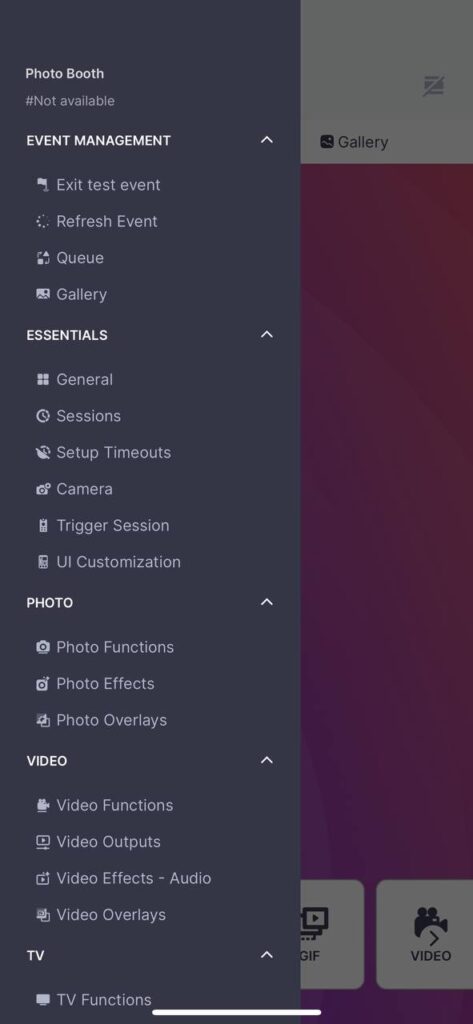
Tap on ‘Settings’ and navigate to the ‘Trigger Session’ section
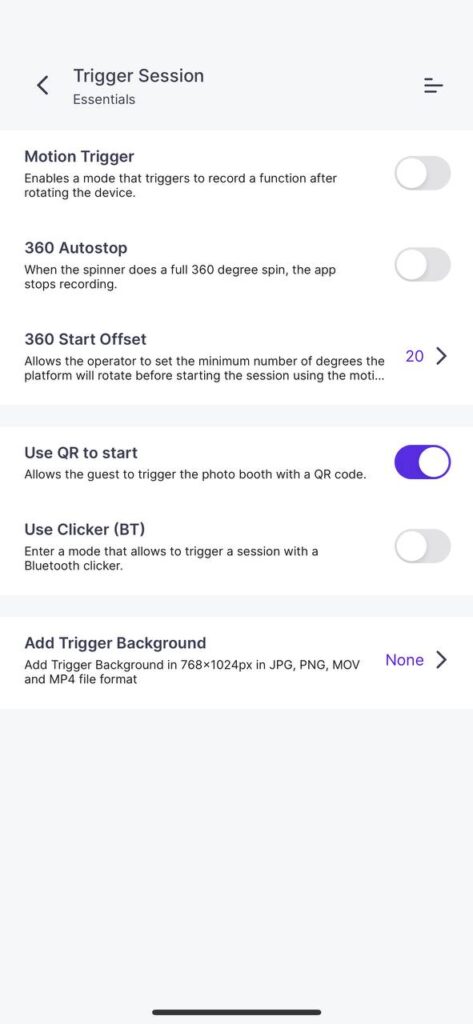
Enable Use ‘QR to start session’ and tap ‘Go back’

Tap on a button to enable the QR mode, for example ‘Slomo’

The phone is checking for QR codes with the configured camera.



