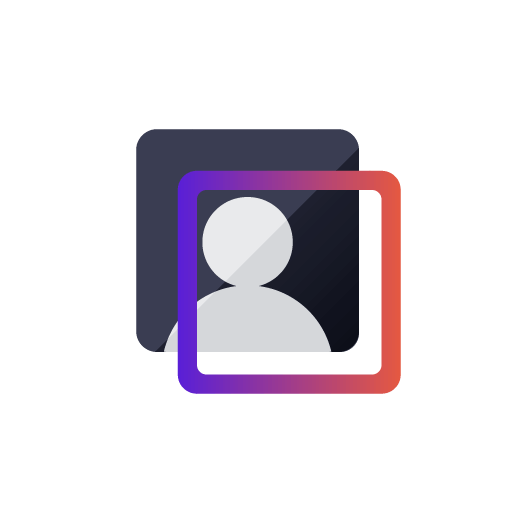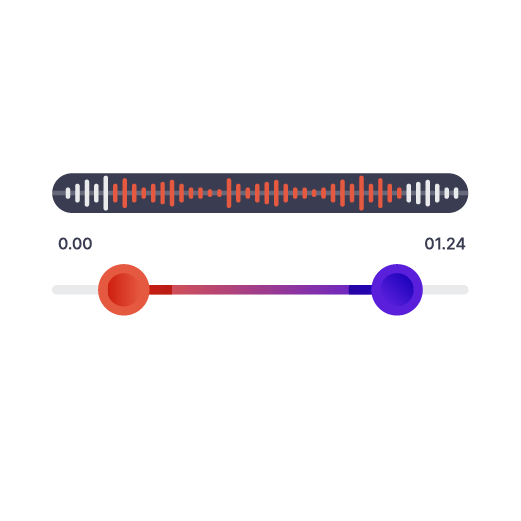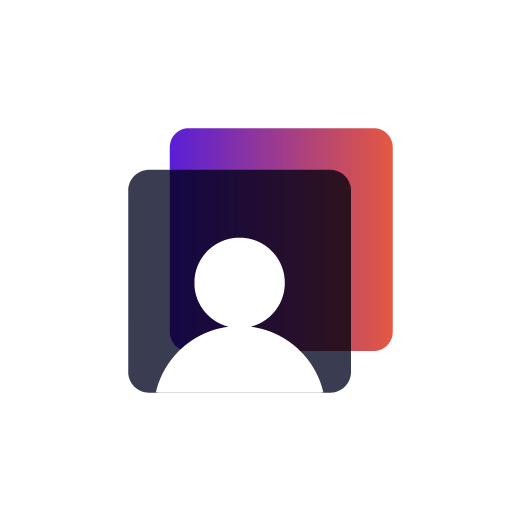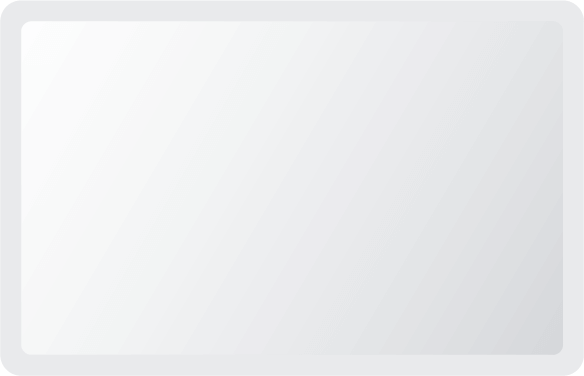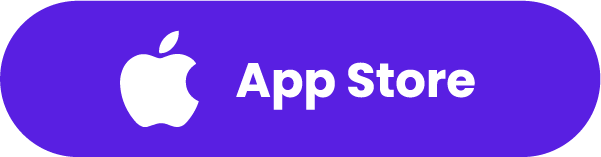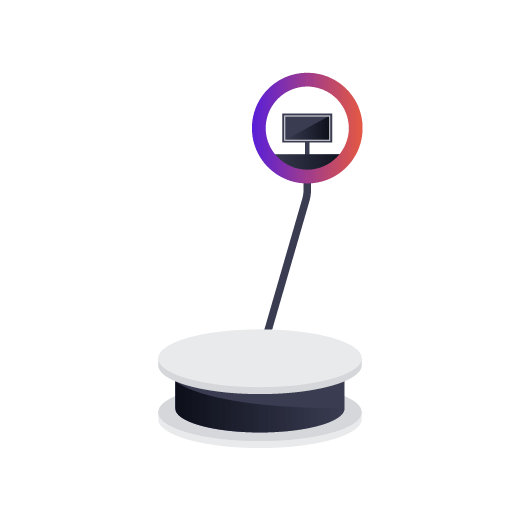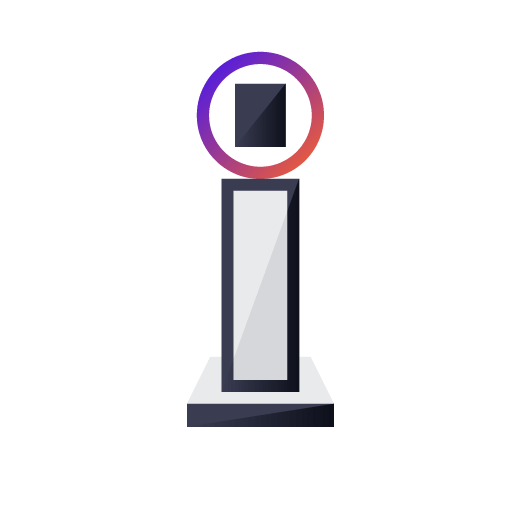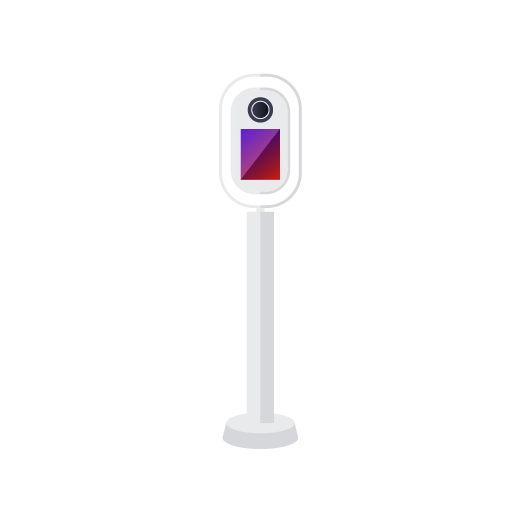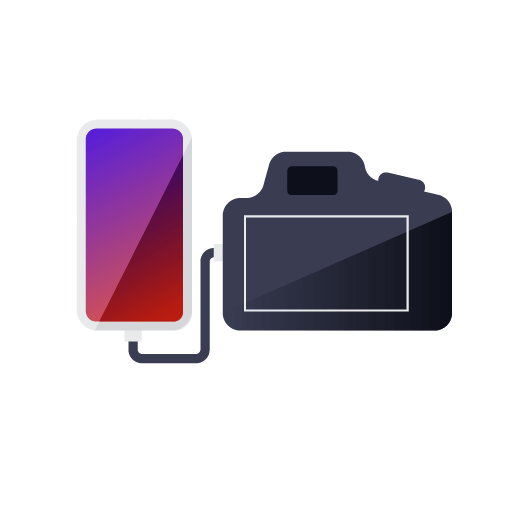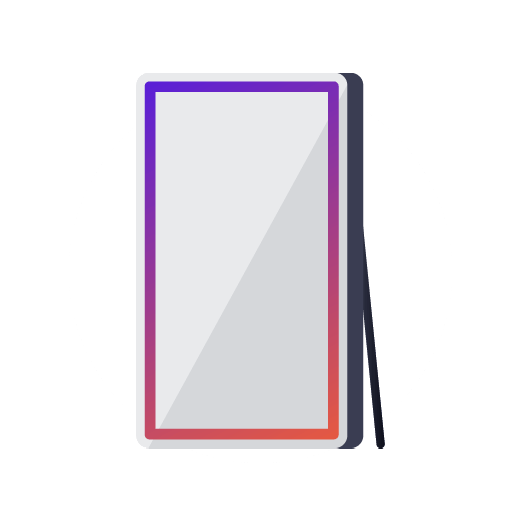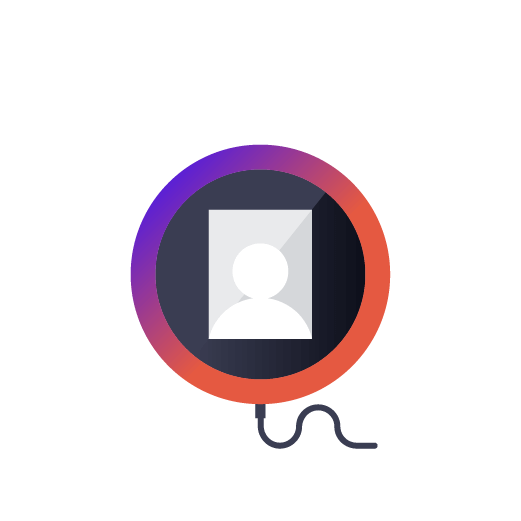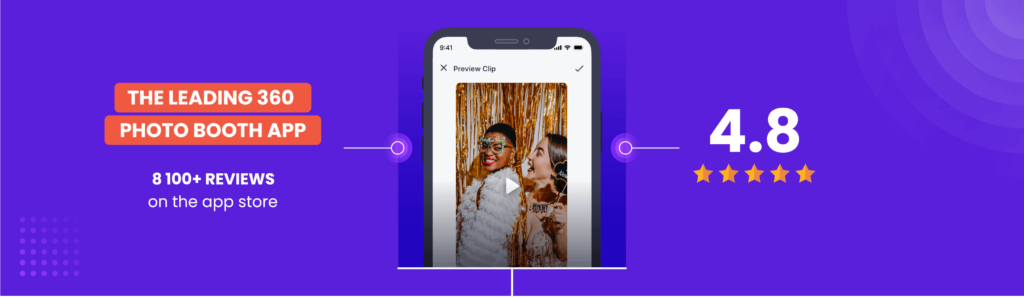No products in the cart.
How does Touchpix work?
Download Touchpix
Download the Touchpix app from the App Store / Play Store
Create a QR code
Create a QR code on Touchpix.com
Use iPhone / iPad / MacOS / Android
Use all lenses that are available on your iPhone / iPad / Android phone or MacOS device
Add a GoPro / DSLR
You can even connect the GoPro or DSLR to the Touchpix app
At Touchpix, we strive to continuously be innovative and be ahead of trends before they are set. Find out more about our features!
TUTORIALS