How to send out the event web gallery to your customer
We recommend closing the event first, but you can share the web gallery with a customer before the event is finished.
- In your browser, go to your events page.
- Find the event listed you want to view. Search by event’s name or number if you know it.
- Find the icon below ‘Gallery’ column and click it.
- Discard any unwanted photos or videos by clicking the checkbox below them followed by clicking on the trash icon.
- Click on the button labeled ‘Public gallery’.
- Copy the link from the browser bar.
- Send the link to your customer.
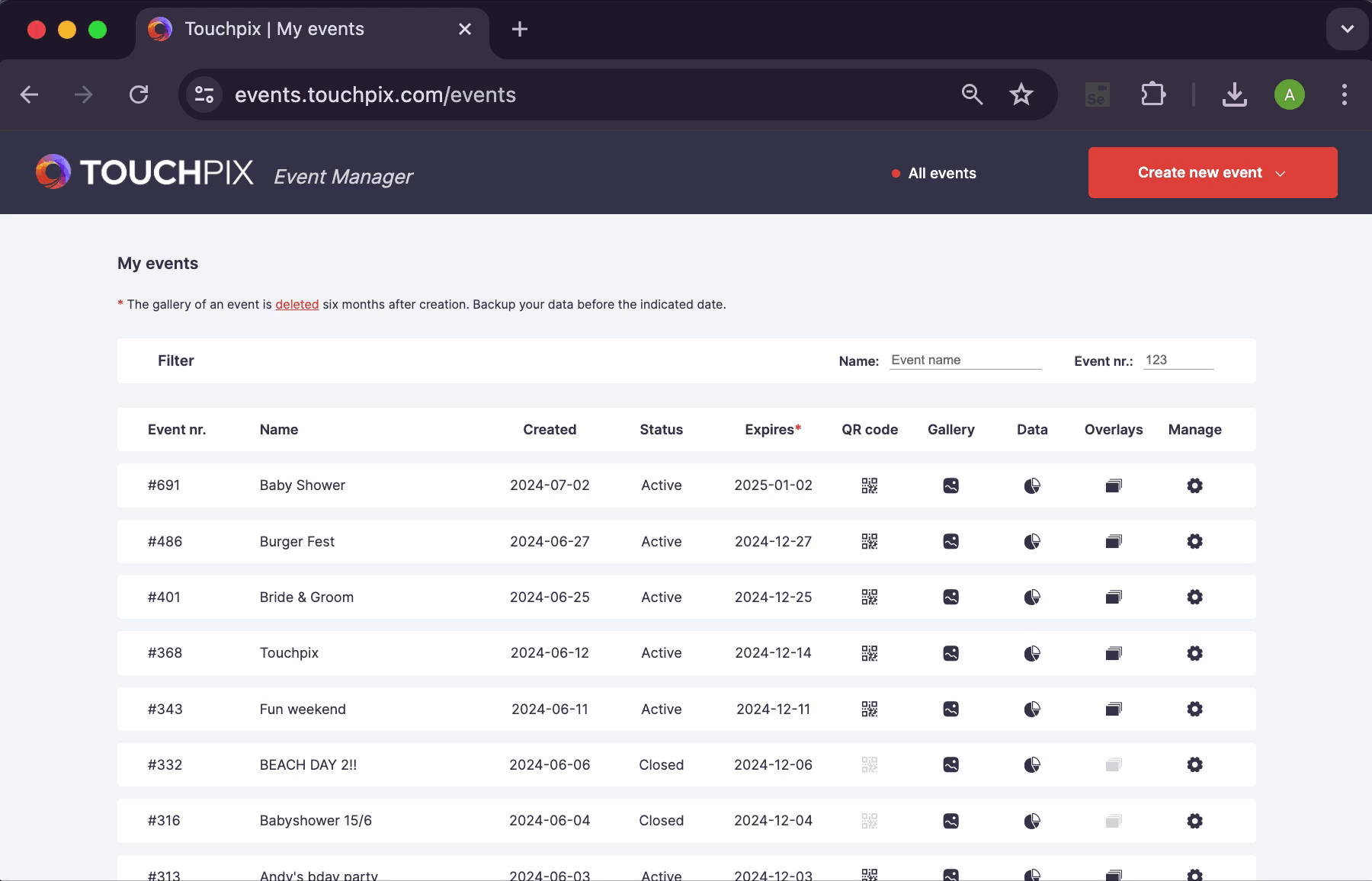
Note: If you are not sure and haven’t closed the event, open your Touchpix app, event’s name and number is displayed on the top bar.
