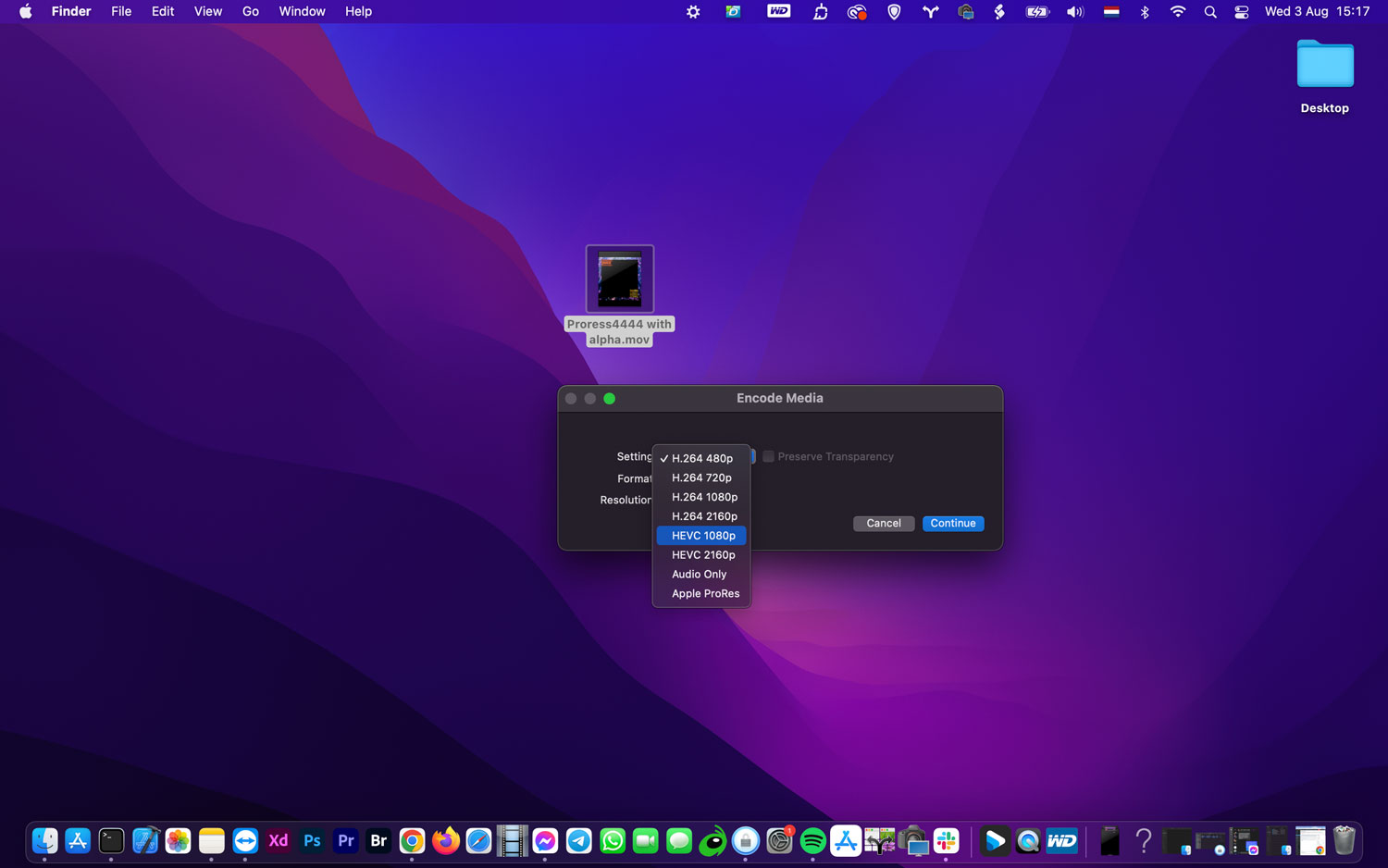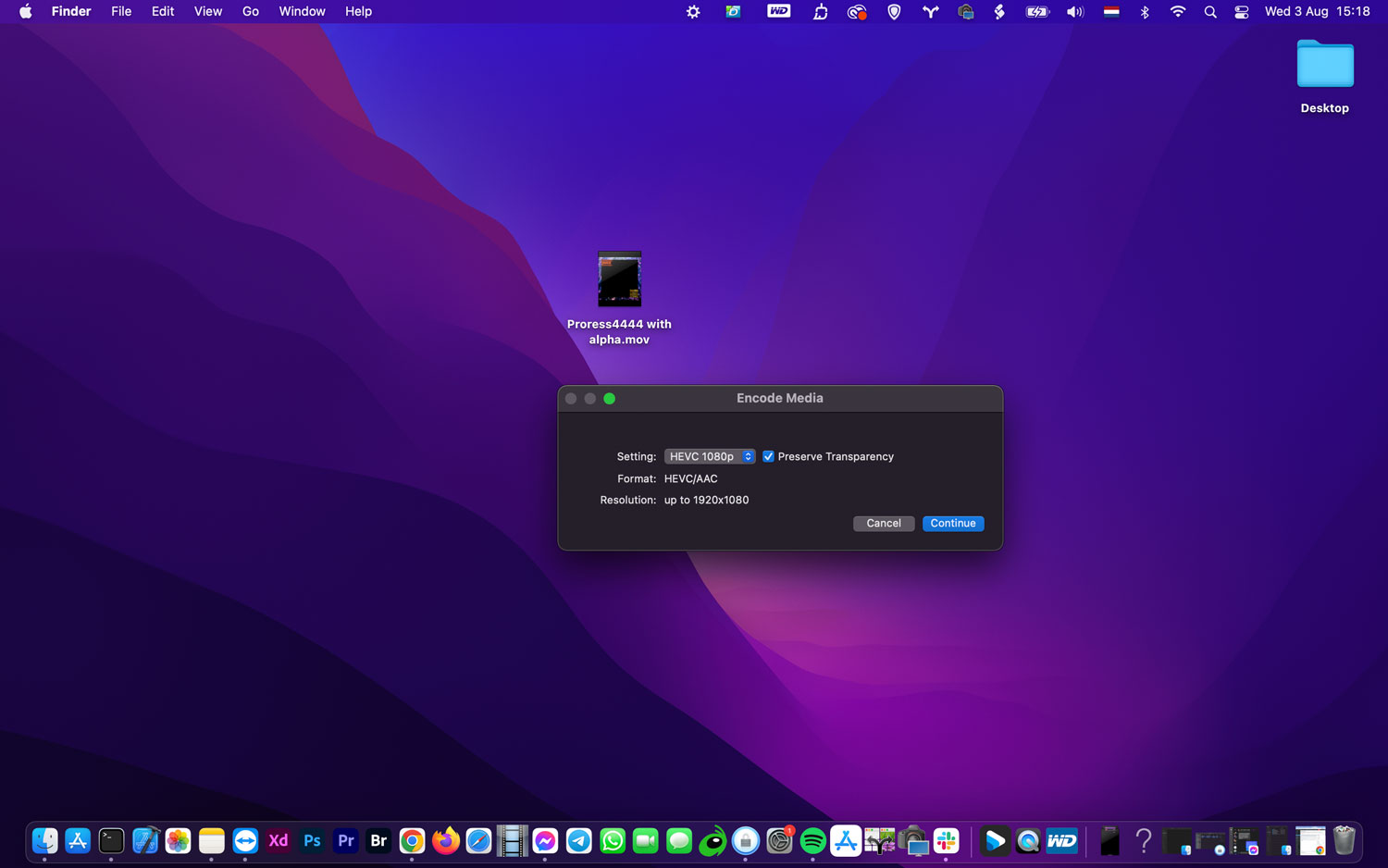Convert a Proress 4444 video with alpha to HEVC with alpha
Files with alpha channels can be used to create fast processing animated overlays (Video effect ‘Overlay alpha’) and transparent backgrounds (Video effect ‘Remove BG + video’).
This tutorial shows how to convert a Prores 4444 with alpha file to an HEVC file with an Alpha channel. This is the file that the ‘Overlay alpha’ and ‘Remove BG + video’ video effect accept. The method shown in these screenshot only work for file that are created on Premiere Pro or After Effects on a Macbook with an M1 chip. If you created the Prores 4444 file on a Windows computer, you can use our online converter. Find that converter here: https://converter.touchpix.com
Step 1
Right mouse click on the file (Prores 4444 with alpha channel) and click on Encode Selected Video Files

Step 2
Select HEVC 1080p
Step 3
Enable Preserve Transparency and press Continue