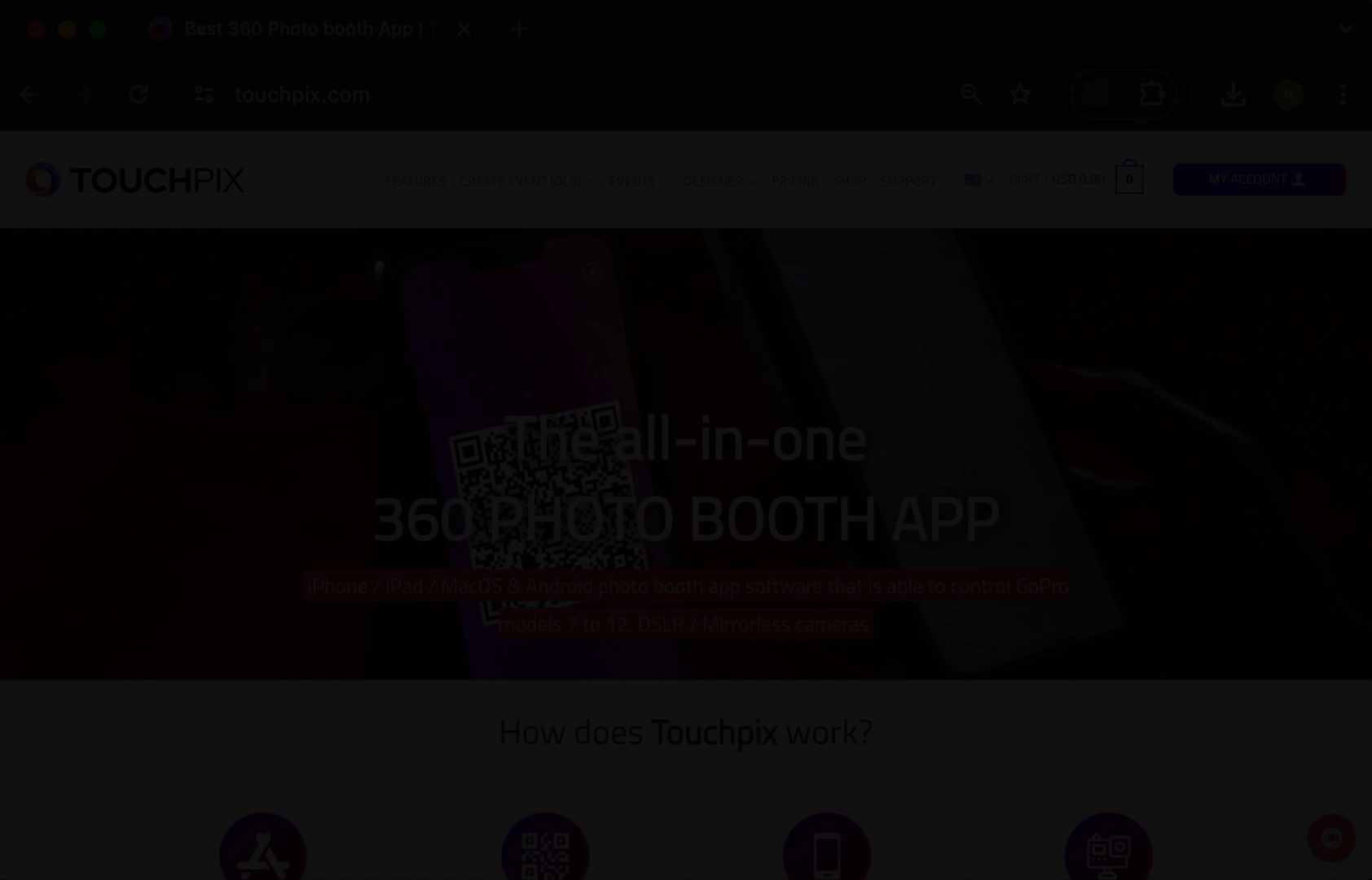How to create a custom event
Creating a custom event allows you to specify a lot of variables.
- Log in to Touchpix.
- Hover over ‘Create new event’ button on the top bar.
- Click on ‘Create custom event’.
- Set the following details of your new event:
- Name of the event
- Language
- Country
- Agree with the ‘Privacy policy’ and the ‘General Terms and Conditions’.
- Click ‘Save changes’ button.
The event is created and you can now edit every single detail and configuration of it.