How to edit your existing event settings
Sometimes you’ll need to change some settings during the event, or just after you made one. Here is how you can do that.
- Log in to Touchpix.com account.
- Hover over ‘My Account’ button on the top bar.
- Click on ‘Events’ option.
- Click on the event name you want to edit.
- Make any changes needed within the event.
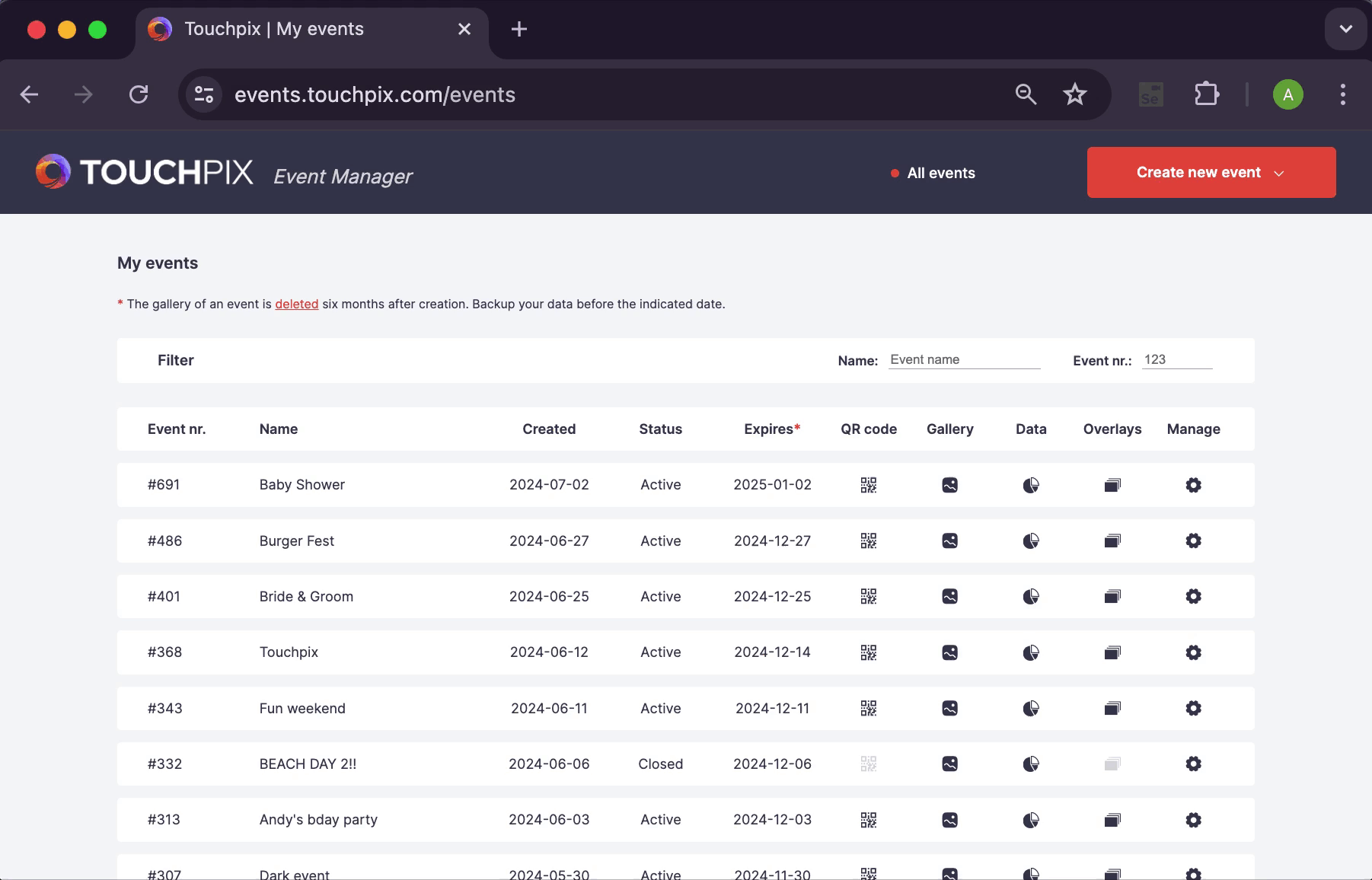
Changes will be saved automatically and will be applied in real time on any device with the event active (while Touchpix app is up and running).
